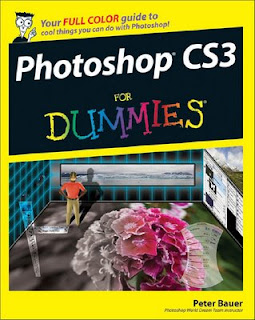How To Do Everything With PHP and MySQL

This new release in the popular How to Do Everything series explains how to build open source web applications with MySQL and PHP 5. Using these two tools, you’ll be able to create highly functional, interactive web sites easily. Follow along with a step-by-step sample application and, as a bonus, download three full-length case studies complete with code trees.
Table of contents
Part I: Learning The Basics of PHP and MySQL
1. Introducing PHP and MySQL
2. Setting up a PHP-MySQL Development Environment
3. Getting Started with PHP Basics
4. Getting Started with MySQL Basics
5. Connecting PHP to MySQL
Part II: Achieving Results
6. Input Validation and Output Formatting
7. Working with Binary Data
8. Performing Transactions
9. Authenticating Users
10. Porting Your Application Using Database Abstraction
Part III: Putting It Together in the Real World
11. Creating a Voting System
12. Tracking Time-and-Materials
13. Managing Information Resources
Appendices:
A. PHP/MySQL API Reference
B. MySQL Command and Function Reference
C. Online and Offline Resources
D. Glossary
Download How To Do Everything With PHP and MySQL Here